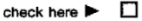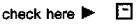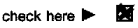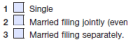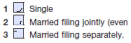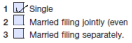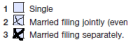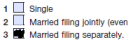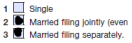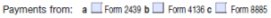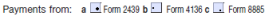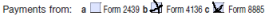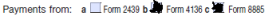Marked/Unmarked Analysis - Principles and Examples
The density of a bubble’s marking is compared to the Threshold property to determine whether or not a bubble is considered marked. If a bubble’s mark density is below this threshold, its MarkState is returned as Unmarked, but, if a bubble’s mark density is above this threshold, its MarkState is returned as Marked. The bubble’s value, measured mark density, and area in the field are also returned. For each segment and for the whole field, a confidence in the marked/unmarked decisions is also returned.
Case 1: Single Bubble
Principles
- If the mark density is less than Threshold, return the UnmarkedSegmentResult.
As mark density approaches Threshold, confidence decreases.
- If the mark density is greater than Threshold, return the value with increasing confidence as mark density increases.
Examples
In these examples, assume the Threshold is 25%.
| Example |
Mark Density |
Sample Image |
Return |
| 1 |
0% |
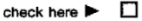 |
UnmarkedSegmentResult, 100% confidence |
| 2 |
10%
|
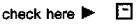 |
UnmarkedSegmentResult, >80% confidence |
| 3 |
26%
|
 |
Value with 35% confidence |
| 4 |
85%
|
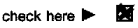 |
Value with 100% confidence
|
Case 2: Multiple Bubbles, Single Mark Allowed
Principles
- If the mark density is less than Threshold, return: UnmarkedSegmentResult.
As mark density approaches Threshold, confidence decreases.
- If the mark density is greater than Threshold, return the value with increasing confidence as mark density increases.
The confidence may be reduced if other bubbles have detectable markings less than Threshold.
- If multiple bubbles have mark density greater than Threshold, return the TooManyMarksSegementResult.
Each bubble’s MarkState indicates which bubbles are marked and which are not, and the MarkDensity can be used to determine how the markings compare to one another. The confidence increases as the mark densities of the marked bubbles increase.
Examples
In these examples, assume the Threshold is 25%.
| Example |
Mark Density |
Sample Image |
Return |
| 1 |
0%, 0%, 0%
|
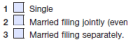 |
UnmarkedSegment Result, 100% confidence |
| 2 |
10%, 5%, 0%
|
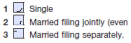 |
UnmarkedSegmentResult, 80-90% confidence |
| 3 |
26%, 0%, 0%
|
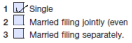 |
Value (1) with 35% confidence |
| 4 |
0%, 26%, 80%
|
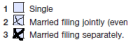 |
TooManyMarksSegementResult text string (default “~”),
confidence 68 (Marked Bubbles 2,3)
|
| 5 |
0%, 0%, 85%
|
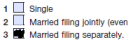 |
Value (3) with 100% confidence |
| 6 |
0%, 90%, 90%
|
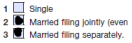 |
TooManyMarksSegementResult text string (default “~”),
confidence 100 (Marked Bubbles 2,3)
|
Case 3: Multiple Bubbles, Multiple Marks Allowed
Principles
- If the mark density is less than Threshold, return the UnmarkedSegmentResult.
As mark density approaches Threshold, confidence decreases.
- If the mark density is greater than Threshold, return the value(s) with increasing confidence as mark densities increase.
The confidence may be reduced if other bubbles have detectable markings less than Threshold.
Each bubble’s MarkState indicates which bubbles are marked and which are not, and the MarkDensity can be used to determine how the markings compare to one another.
Examples
In these examples, assume the Threshold is 25%.
| Example |
Mark Density |
Sample Image |
Return |
| 1 |
0%, 0%, 0%
|
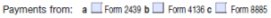 |
UnmarkedSegmentResult, 100% confidence |
| 2 |
10%, 5%, 5%
|
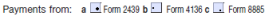 |
UnmarkedSegmentResult, >80% confidence |
| 3 |
0%, 26%, 0%
|
 |
Value (b) with 35% confidence |
| 4 |
0%, 50%, 50%
|
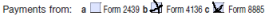 |
Values (b) and (c) with >80% confidence |
| 5 |
0%, 95%, 95%
|
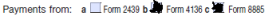 |
Values (b) and (c) with 100% confidence
|